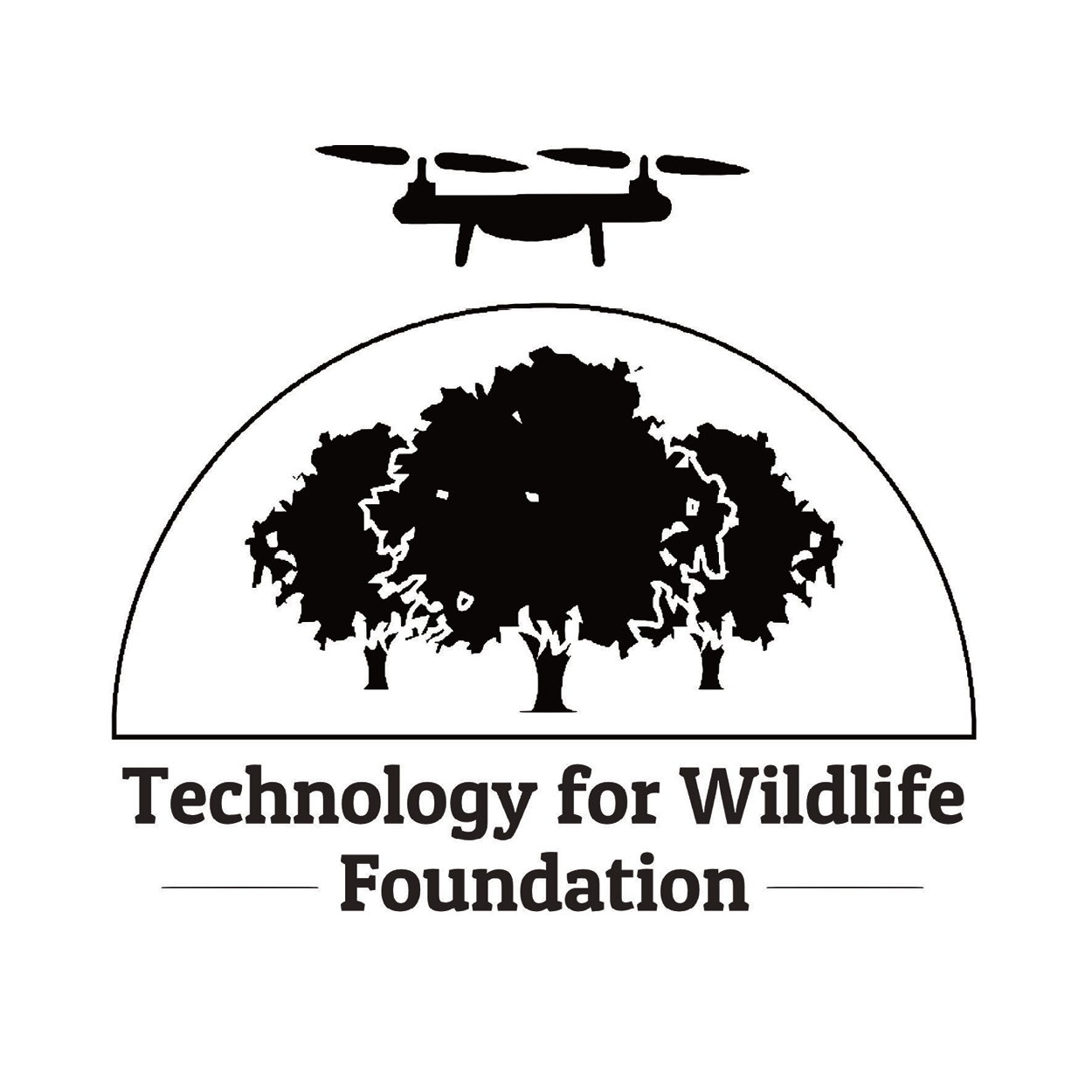A majority of our ecosystem monitoring work involves acquiring, analysing and visualising satellite and aerial imagery. Creating true-colour composites, using the Red, Green and Blue (RGB) bands, allows us to actually view the land areas we’re studying. However, this is only a first step; creating detailed reports on deforestation, habitat destruction or urban heat islands requires us to extract more detailed information, which we do by conducting mathematical operations on the spectral bands available from any given sensor. For example, we can extract surface temperature from Landsat 8 satellite data, as detailed in a previous blogpost.
As you may imagine, understanding how much vegetation is available in any given pixel is essential to many of our projects, and for this purpose, we make use of Vegetation Indices. In remote sensing terms, a Vegetation Index is a single number that quantifies vegetation within a pixel. It is extracted by mathematically combining a number of spectral bands based on the physical parameters of vegetation, primarily the fact that it absorbs more more light in the red (R) than in the near-infrared (NIR) region of the spectrum. These indices can be used to ascertain information such as vegetation presence, photosynthetic activity and plant health, which in turn can be used to look at climate trends, soil quality, drought monitoring and changes in forest cover. In this blogpost, we’re going to provide a technical overview of some of the vegetation indices available for analysing both aerial and satellite imagery. We’ve included the basic formulae used to calculate the indices, using a bracketing system that allows for the formulae to be copy-pasted directly into the Raster Algebra (ArcMap) and Raster Calculator (QGIS) tools; don’t forget to replace the Bx terms with the relevant band filenames when doing the calculations! We’ve also noted down the relevant band combinations for data from Landsat 8’s Operational Land Imager and both the Sentinel-2’s MultiSpectral Instruments.
We’ve created maps for most of the vegetation indices described below, using data from Landsat 8 acquired over Goa, India on the 28th of December 2018. Each band was clipped to the area of interest and the Digital Numbers were rescaled to calculate Top-of-Atmosphere radiance values. All the index calculations were then executed on these clipped and corrected bands. We used a single min-max stretched red-to-green colour gradient to visualise each index. For actual projects, we’d then classify each image to provide our partners with meaningful information.
The Basic Vegetation Indices
One of the first Vegetation Indices developed was the Ratio Vegetation Index (RVI) (Jordan 1969) which can be used to estimate and monitor above-ground biomass. While the RVI is very effective for the estimation of biomass, especially in densely-vegetated areas, it is sensitive to atmospheric effects when the vegetation cover is less than 50%, (Xue et al. 2017).
RVI = R / NIR
Sentinel 2: B4 / B8
Landsat 8: B4 / B5
The Difference Vegetation Index (DVI) (Richardson et al. 1977) was developed to distinguish between soil and vegetation, and as the name suggests, is a simple difference equation between the red and near-infrared bands.
DVI = NIR - R
Sentinel 2: B8 - B4
Landsat 8: B5 - B4
The Normalised Difference Vegetation Index (NDVI) (Rouse Jr. et al. 1974) was developed as an index of plant “greenness” and attempts to track photosynthetic activity. It has since become one of the most widely applied indices. Like the RVI and the DVI, it is also based on the principle that well-nourished, living plants absorb red light and reflect near-infrared light. However, it also takes into account the fact that stressed or dead vegetation absorbs comparatively less red light than healthy vegetation, bare soil reflects both red and near-infrared light about equally, and open water absorbs more infrared than red light. The NDVI is a relative value and cannot be used to compare between images taken at different times or from different sensors. NDVI values range from -1 to +1, where higher positive values indicate the presence of greener and healthier plants. The NDVI is widely used due to its simplicity, and several indices have been developed to replicate or improve upon it.
NDVI = NIR - R / NIR + R
Sentinel 2: B8 - B4 / B8 + B4
Landsat 8: B5 - B4 / B5 + B4
The Synthetic NDVI is an index that attempts to predict NDVI values using only Red and Green bands. Hence it can be applied to imagery collected from any RGB sensor., including those used on consumer-level drones. Like the NDVI, its values also range from -1 to +1, with higher values suggesting the presence of healthier plants. However, it is not as accurate as the NDVI and needs to be calibrated using ground information to be truly useful. It is also known as the Green Red Vegetation Index (GRVI) (Motohka et al. 2010).
Synthetic NDVI = ( G - R ) / ( G + R )
Sentinel 2: ( B3 - B4 ) / ( B3 + B4 )
Landsat 8: ( B3 - B4) / ( B3 + B4 )
Similarly, the Visible Difference Vegetation Index (VDVI) (Wang et al. 2015) can also be calculated using information from only the visible portion of the electromagnetic spectrum. Some studies indicate that VDVI is better at extracting vegetation information and predicting NDVI than other RGB-only indices,.
VDVI = ( (2*G) - R - B ) / ( (2 * G) + R + B )
Sentinel 2: ( ( 2 * B3 ) - B4 - B2 ) / ( (2 * B3 ) + B4 + B2 )
Landsat 8: ( ( 2 * B3 ) - B4 - B2 ) / ( ( 2 * B3 ) + B4 + B2 )
The Excess Green Index (ExGI) contrasts the green portion of the spectrum against red and blue to distinguish vegetation from soil, and can also be used to predict NDVI values. It has been shown to outperform other indices (Larrinaga et al. 2019) that work with the visible spectrum to distinguish vegetation.
ExGI = ( 2 * G ) - ( R + B )
Sentinel 2: ( 2 * B3) - ( B4 + B2 )
Landsat 8: ( 2 * B3 ) - ( B4 + B2 )
The Green Chromatic Coordinate (GCC) is also an RGB index (Sonnentag et al. 2012) which has been used to examine plant phenology in forests.
GCC = G / ( R + G + B )
Sentinel 2: B3 / ( B4 + B3 + B2 )
Landsat 8: B3 / ( B4 + B3 + B2 )
One of the primary shortcomings of the NDVI is that it is sensitive to atmospheric interference, soil reflectance and cloud- and canopy- shadows. Indices have thus been developed that help address some of these shortcomings.
Indices that address Atmospheric (and other) Effects
The Enhanced Vegetation Index (EVI) was devised as an improvement over the NDVI (Heute et al. 2002) to be more effective in areas of high biomass, where it is possible for NDVI values to become saturated. The EVI attempts to reduce atmospheric influences, including aerosol scattering, and correct for canopy background signals. In remote sensing terms, a saturated index implies a failure to capture variation due to the maximum values being registered for some pixels.
EVI = 2.5 * ( ( NIR - R ) / ( NIR + (6 * R) - ( 7.5 * B ) + 1 ) )
Sentinel 2: 2.5 * ( ( B8 - B4) / ( B8 + ( 6 * B4) - ( 7.5 * B2 ) + 1) )
Landsat 8: 2.5 * ( ( B5 - B4) / ( B5 + ( 6 * B4) - ( 7.5 * B2 ) + 1 ) )
The Atmospheric Reflection Vegetation Index (ARVI) was developed specifically to eliminate atmospheric disturbances (Kaufman et al. 1992). However, for a complete elimination of aerosols and the ozone effect, the atmospheric transport model has to be implemented, which is complicated to calculate and for which the data is not always easily available. Without integrating this model into the calculation, the ARVI is not expected to outperform the NDVI in terms of accounting for atmospheric effects, but can still be useful as an alternative to it.
ARVI (w/o atmospheric transport model) = ( NIR – ( R * B ) ) / ( NIR + (R * B) )
Sentinel 2: ( B8 - ( B4 * B2 ) ) / ( B8 + ( B4 * B2 ) )
Landsat 8: ( B5 - ( B4 * B2) ) / ( B5 + (B4 * B2 ) )
The Green Atmospherically Resistant Index (GARI) was also developed to counter the effects of atmospheric interference in satellite imagery. It shows much higher sensitivity to chlorophyll content (Gitelson et al. 1996) and lower sensitivity to atmospheric interference.
GARI = ( NIR – ( G – ( γ * ( B – R ) ) ) ) / ( NIR + ( G – ( γ * ( B – R ) ) ) )
Sentinel 2: ( B8 – ( B3 – ( γ * ( B2 – B4 ) ) ) ) / ( B8 + ( B3 – ( γ * (B2-B4) ) ) )
Landsat 8: ( B5 – ( B3 – ( γ * ( B2 – B4 ) ) ) ) / ( B5 + [ B3 – ( γ * ( B2 – B4) ) ) )
In the formula above, γ is a constant weighting function that the authors suggested be set at 1.7 (Gitelson et al. 1996, p 296) but may have to be recalibrated in areas of complete canopy coverage. For this image, we used a γ value of 1.
The Visible Atmospherically Resistant Index (VARI) can be used to account for atmospheric effects in RGB imagery.
VARI = ( G - R) / ( G + R - B )
Sentinel 2: ( B3 - B4 ) / ( B3 + B4 - B2 )
Landsat 8: ( B3 - B4 ) / ( B3 + B4 - B2 )
Addressing Soil Reflectance
As in the case of atmospheric effects, indices were also developed to address the effects of varying soil reflectance.
The Soil Adjusted Vegetation Index is a modified version of the NDVI designed specifically for areas with very little vegetative cover, usually less than 40% by area. Depending on the type and water content, soils reflect varying amounts of red and infrared light. The SAVI accounts for this by suppressing bare soil pixels.
SAVI = [ ( NIR – R ) / ( NIR + R + L ) ] * (1 + L)
Sentinel 2: [ ( B8 – B4 ) / ( B8 + B4 + L ) ] * (1 + L)
Landsat 8: [ ( B5 – B4 ) / (B5 + B4 + L ) ] * (1 + L)
In the above equations, L is a function of vegetation density; calculating L requires a priori information about vegetation presence in the study area. It ranges from 0-1 (Xue et al. 2017) with higher vegetation coverages resulting values approaching 1.
The Modified Chlorophyll Absorption in Reflectance Index (MCARI) was developed as a vegetation status index. The Chlorophyll Absorption in Reflective Index (Kim 1994) was initially designed to distinguish non-photosynthetic material from photosynthetically active vegetation. The MCARI is a modification of this index and is defined as the depth of chlorophyll absorption (Daughtry et al. 2000) in the Red region of the spectrum relative to the reflectance in the Green and Red-Edge regions.
MCARI = (Red-Edge - R ) - 0.2 * ( Red-Edge - G) * ( Red-Edge / Red )
Sentinel 2: ( B5 - B4) - 0.2 * ( B5 - B3) * ( B5 / B4)
Landsat 8: No true equivalent
The Structure Insensitive Pigment Index (SIPI) is also a vegetation status index, with reduced sensitivity to canopy structure and increased sensitivity to pigmentation. Higher SIPI values are strongly correlated with an increase in carotenoid pigments, which in turn indicate vegetation stress. This index is thus very useful in the monitoring of vegetation health.
SIPI = (800nm - 445nm) / (800nm - 680nm)
Sentinel 2: (B8 - B1) / (B8 - B4)
Landsat 8: (B5 - B1 ) /( B5 - B4)
Agricultural Indices
Some indices that were initially designed for agricultural purposes can also be used for the ecological monitoring of vegetation.
The Triangular Greenness Index (TGI) was developed to monitor chlorophyll and indirectly, the nitrogen content of leaves (Hunt et al. 2013) to determine fertilizer application regimes for agricultural fields. It can be calculated using RGB imagery and serves as a proxy for chlorophyll content in areas of high leaf cover.
TGI = 0.5 * ( ( ( λR - λB ) * ( R - G) ) - ( ( λR - λG ) * ( R - B ) ) )
Sentinel 2A: 0.5 * ( ( ( 664.6 - 492.4 ) * ( B4 - B3 ) ) - ( ( 664.6 - 559.8) * ( B4 - B2 ) ) )
Sentinel 2B: 0.5 * ( ( ( 664.9 - 492.1 ) * ( B4 - B3 ) ) - ( ( 664.9 - 559.0 ) * ( B4 - B2 ) ) )
Landsat 8: 0.5 * ( ( ( 654.59 - 482.04 ) * ( B4 - B3 ) ) - ( ( 654.59 - 561.41 ) * ( B4 - B2 ) ) )
In the above equations, λ represents the center wavelengths of the respective bands; the central wavelengths of Sentinel 2A and Sentinel 2B vary slightly.
The Normalised Difference Infrared Index (NDII) uses a normalized difference formulation instead of a simple ratio. It is a reflectance measurement that is sensitive to changes in the water content of plant canopies, and higher values in the index are associated with increasing water content. The NIDI can be used for agricultural crop management, forest canopy monitoring, and the detection of stressed vegetation.
NDII = ( NIR - SWIR ) / (NIR + SWIR )
Sentinel 2 : ( B8 - B11 ) / ( B8 + B11 )
Landsat 8: ( B5 - B6) / ( B5 + B6 )
The Green Leaf Index (GLI) was originally designed for use with a digital RGB camera to measure wheat cover. It can also be applied to aerial and satellite imagery.
GLI = ( ( G - R ) + ( G - B ) ) / ( ( 2 * G ) + ( B + R ) )
Sentinel 2: ( ( B3 - B4 ) + ( B3 - B2 ) ) / [ ( 2 * B3) + ( B2 + B4 ) )
Landsat 8: ( ( B3 - B4 ) + ( B3 - B2 ) ) / [ ( 2 * B3) + ( B2 + B4 ) )
Task-specific Vegetation Indices
As we can see, one index might be more appropriate than another based on the purpose of your study and the source of the imagery. The following section lists indices developed to meet the needs of specific research requirements.
The Transformed Difference Vegetation Index (TDVI) was developed to detect vegetation in urban settings where NDVI is often saturated.
TDVI = 1.5 * ( NIR - R ) / √( NIR^2 + R + 0.5)]
Sentinel 2: 1.5 * ( B8 - B4 ) / sqrt( B8^2 + B4 + 0.5)
Landsat 8: 1.5 * ( B5 - B4 ) / sqrt( B5^2 + B4 + 0.5)
Calculating square roots in QGIS Raster Calculator and ArcMap’s Raster Algebra have different syntaxes; QGIS uses ‘sqrt’ while ArcMap uses ‘SquareRoot’.
The Leaf Chlorophyll Index (LCI) was developed to assess chlorophyll content in areas of complete leaf coverage.
LCI= ( NIR − RedEdge) / (NIR + R)
Sentinel 2: ( B8 - B5 ) / ( B8 + B4 )
Landsat 8: No true equivalent
The Vegetation Fraction is defined as the percentage of vegetation occupying the ground area; since it’s calculated using values generated from a NDVI, it is subject to the same errors. It’s a comprehensive quantitative index in forest management and an important parameter in ecological models, and can also be used to determine the emissivity parameter when calculating Land Surface Temperature.
Vegetation Fraction: [ NDVI - NDVI(min) ] / [ NDVI(max) - NDVI(min) ]
In this blogpost, we’ve listed down and organised the vegetation indices that we’ve found while improving our ecological monitoring techniques. We make extensive use of both satellite and drone imagery, and will be using this blogpost internally as a quick reference guide to vegetation indices.
Find us on Twitter @techforwildlife if you have any questions or comments, or email us at contact@techforwildlife.com. We’ve also opened up the comments for a few days, so please feel free to point out any errors or leave any other feedback!
P.S.: Hat-tip to Harris Geospatial (@GeoByHarris) for a comprehensive list of vegetation indices, which can be found here.
P.P.S.: We’ll be updating this post with Sentinel-2A imagery in the next few days.
References
· C. F. Jordan (1969) Derivation of leaf-area index from quality of light on the forest floor. Ecology, vol. 50, no. 4, pp. 663–666, 1969
· Daughtry, C. S. T., Walthall, C. L., Kim, M. S., De Colstoun, E. B., & McMurtrey Iii, J. E. (2000). Estimating corn leaf chlorophyll concentration from leaf and canopy reflectance. Remote Sensing of Environment, 74(2), 229-239.
· Gitelson, A., Y. Kaufman, and M. Merzylak. (1996) Use of a Green Channel in Remote Sensing of Global Vegetation from EOS-MODIS. Remote Sensing of Environment 58 (1996): 289-298.
· Huete, A., et al. (2002) Overview of the Radiometric and Biophysical Performance of the MODIS Vegetation Indices." Remote Sensing of Environment 83 (2002):195–213.
· Hunt, E. Raymond Jr.; Doraiswamy, Paul C.; McMurtrey, James E.; Daughtry, Craig S.T.; Perry, Eileen M.; and Akhmedov, Bakhyt, (2013) A visible band index for remote sensing leaf chlorophyll content at the canopy scale. Publications from USDA-ARS / UNL Faculty. 1156.
· J. Richardson and C. Weigand, (1977) Distinguishing vegetation from soil background information. Photogrammetric Engineering and Remote Sensing, p. 43, 1977.
· Jinru Xue and Baofeng Su. (2017) Significant Remote Sensing Vegetation Indices: A Review of Developments and Applications, Journal of Sensors, vol. 2017, Article ID 1353691, 17 pages, 2017.
· Kim, M. S. (1994). The Use of Narrow Spectral Bands for Improving Remote Sensing Estimations of Fractionally Absorbed Photosynthetically Active Radiation. (Doctoral dissertation, University of Maryland at College Park).
· Larrinaga, A., & Brotons, L. (2019). Greenness Indices from a Low-Cost UAV Imagery as Tools for Monitoring Post-Fire Forest Recovery. Drones, 3(1), 6.
· Motohka, T., Nasahara, K. N., Oguma, H., & Tsuchida, S. (2010). Applicability of green-red vegetation index for remote sensing of vegetation phenology. Remote Sensing, 2(10), 2369-2387.
· Sonnentag, O.; Hufkens, K.; Teshera-Sterne, C.; Young, A.M.; Friedl, M.; Braswell, B.H.; Milliman, T.; O’Keefe, J.; Richardson, A.D. (2012) Digital repeat photography for phenological research in forest ecosystems. Agric. For. Meteorol. 2012, 152, 159–177
· X. Wang, M. Wang, S. Wang, and Y. Wu. (2015) Extraction of vegetation information from visible unmanned aerial vehicle images. Nongye Gongcheng Xuebao/Transactions of the Chinese Society of Agricultural Engineering, vol. 31, no. 5, pp. 152–159, 2015.
· Y. J. Kaufman and D. Tanré. (1992) Atmospherically Resistant Vegetation Index (ARVI) for EOS-MODIS. IEEE Transactions on Geoscience and Remote Sensing, vol. 30, no. 2, pp. 261–270, 1992.